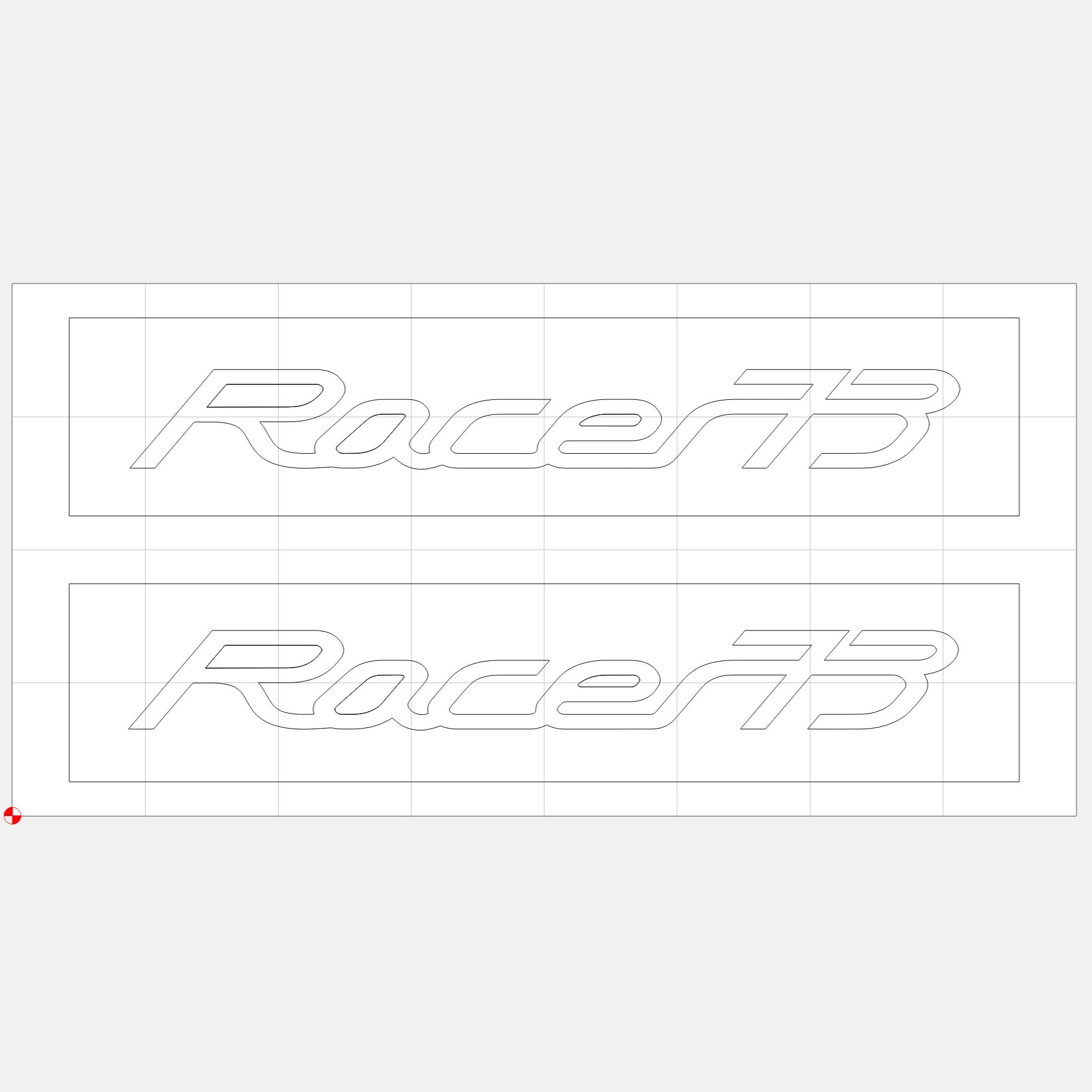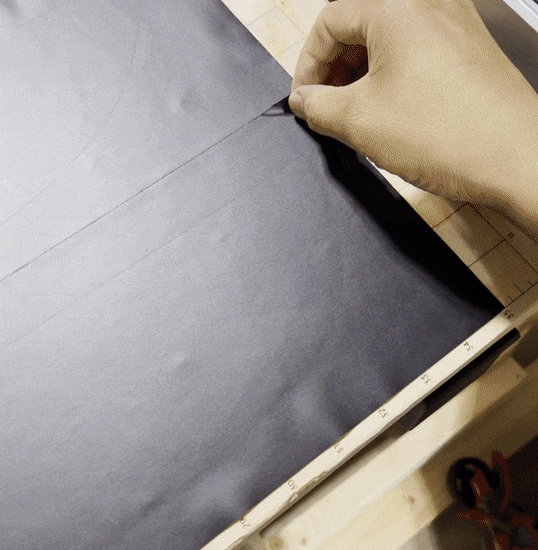Vinyl Cutter Drag Knife CNC Mount® For X-Carve
Turn your X-Carve into a vinyl cutting machine with this drag knife attachment. This mount is designed to hold a Roland style vinyl cutter drag knife and attaches to a X-Carve router carriage. Router and carriage not included, shown for sizing purposes only.
Spring loaded for constant pressure
Adjustable Blade Height
Bearing Tube for stability and smooth motion
Made from 3D Printed PLA Plastic
Includes:
1 x Mount with Hardware
1 x Vinyl Cutter (Roland Style)
5 x 30 Degree Cutting Blades
5 x 45 Degree Cutting Blades
5 x 60 Degree Cutting Blades
FREE US SHIPPING!
Made to order - Please allow up to 5 days to ship
Turn your X-Carve into a vinyl cutting machine with this drag knife attachment. This mount is designed to hold a Roland style vinyl cutter drag knife and attaches to a X-Carve router carriage. Router and carriage not included, shown for sizing purposes only.
Spring loaded for constant pressure
Adjustable Blade Height
Bearing Tube for stability and smooth motion
Made from 3D Printed PLA Plastic
Includes:
1 x Mount with Hardware
1 x Vinyl Cutter (Roland Style)
5 x 30 Degree Cutting Blades
5 x 45 Degree Cutting Blades
5 x 60 Degree Cutting Blades
FREE US SHIPPING!
Made to order - Please allow up to 5 days to ship
Turn your X-Carve into a vinyl cutting machine with this drag knife attachment. This mount is designed to hold a Roland style vinyl cutter drag knife and attaches to a X-Carve router carriage. Router and carriage not included, shown for sizing purposes only.
Spring loaded for constant pressure
Adjustable Blade Height
Bearing Tube for stability and smooth motion
Made from 3D Printed PLA Plastic
Includes:
1 x Mount with Hardware
1 x Vinyl Cutter (Roland Style)
5 x 30 Degree Cutting Blades
5 x 45 Degree Cutting Blades
5 x 60 Degree Cutting Blades
FREE US SHIPPING!
Made to order - Please allow up to 5 days to ship
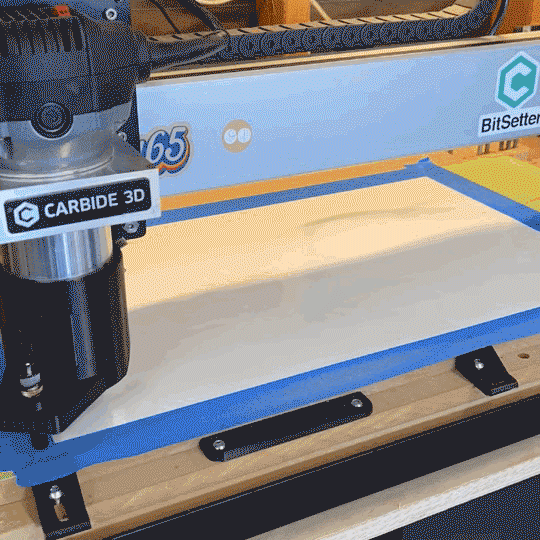




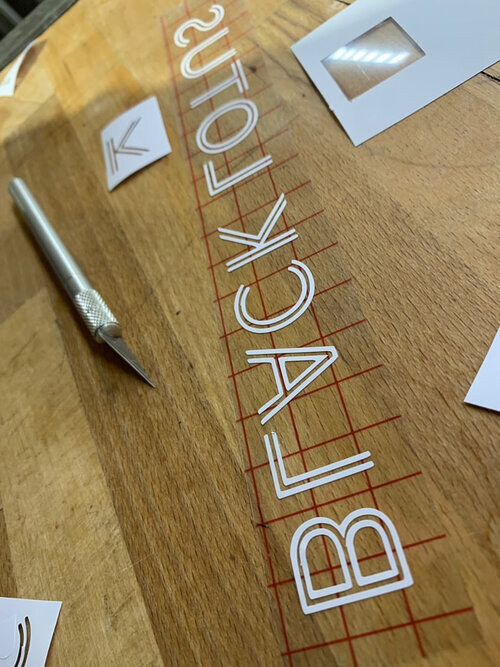


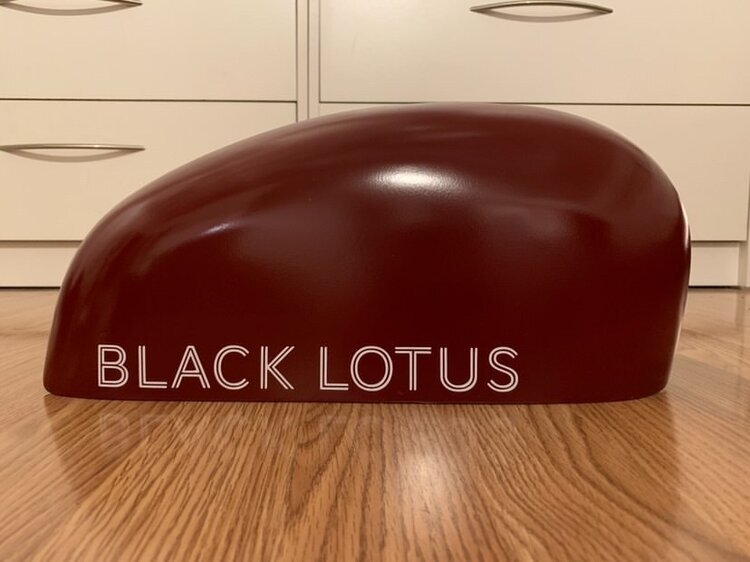





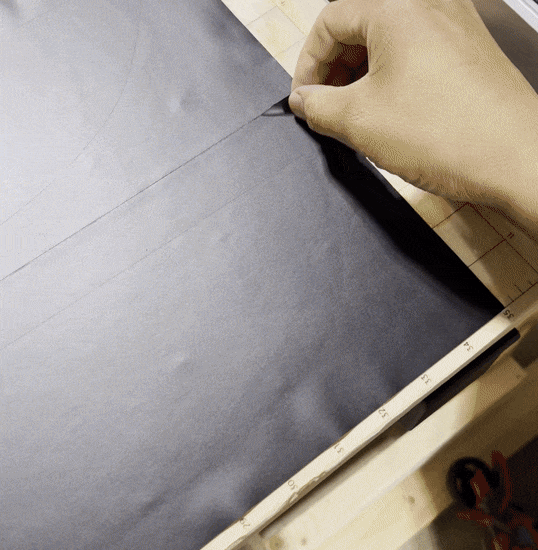


FAQ
How does it work?
The spring loaded blade cutter will cut through various vinyl materials by following your programming tool path.
How do you set your Origin or XYZ?
Jog your machine so that your cutter is aligned with your determined X and Y Position. Jog your Z down until the cutter touches the material (springs should not be engaged). Jog your Z down once more between 0.25mm-0.5mm. (springs should now be slightly engaged) Set Z zero.
Toolpath settings?
Cutting depth should be at 0.001". Since the cutter Z zero is set on the material, the blade only needs to follow a toolpath on the vinyl material.
How do you adjust blade height?
Set the blade height by turning the top screw on the cutter. Tighten the brass locking thread to lock the height. It is important to get correct blade height before doing any cutting so that you only cut through the desired material and not the material backing. You can perform several tests by manually pressing the cutter onto the material to make sure the blade height is adjusted properly.
Any other tips?
These cutting mats work great for holding down your vinyl material while cutting.
This vinyl transfer tape has worked well on vinyl decal cuts.
These weeding tools are helpful for “weeding” out that excess vinyl.
Adjust your blade height first and foremost before attempting to cut on the machine. You don’t want to cut into the vinyl adhesive backing!
Like most vinyl cutters, very fine details and skinny lines will be more difficult to cut and weed. Choose designs accordingly.
This step down sleeve adapter allows the use of a Makita 65mm Router (RT0701) with your X-Carve Mount. The X-Carve mount is made to fit a Dewalt DWP611 (69mm) Router. This adapter will slip into the mount when needed and is easily removable.
Made from 3D Printed PLA Plastic
Free US Shipping!